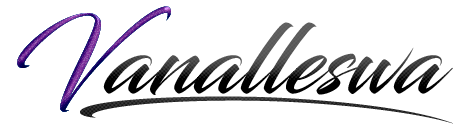If you’re spending a good deal of time on the computer, you’ll know why an ergonomic mouse is important and why you need it. As opposed to a traditional mouse, the best ergonomic mouse is much more medically savvy (as the name suggests). When much of time on the computer is spent utilizing the mouse, it becomes necessary to ensure this doesn’t pose any health issues.
A traditional mouse leaves your hand in a non-ergonomic position, meaning it raises the risk of orthopedic injuries. When your body remains in a certain position for a prolonged period, it is likely to develop Repetitive Motion Syndrome (RMS). This syndrome has been around for ages. It has been prevalent in various forms of labor that required men to persist engaging in repetitive tasks. Therefore, inflicting any health issue from computer usage is no joking matter at all, however, unrealistic and overstated it sounds. As technology continues to improve, computer hardware parts are designed greater and better. The current mouse technology known as ergonomic uses its health precautions, efficiency and ease to market itself as a perfect hardware. What makes ergonomic consider and address health conditions may be due to the fact that Carpal Tunnel Syndrome (CTS) is the fastest-spreading occupational injury that surfaced among typing pools in the 20th century. Carpal tunnel syndrome results from the pressure on the median nerve in your wrist. The symptoms cause numbness, tingling, and weakness in your hand.
Benefits and Features
Ergonomic mice are designed to eliminate these problems by reducing strains. It is also suitable for those with existing conditions, as it alleviates stress on their hand, arm and elbow. They come in a variety of sizes, shapes and designs. Each designed with specific features to help accommodate different needs. These designs include:
– Functionality suited for left handed or right handed users
– Different sizes that reduce fatigue
– Adaptability to your natural posture
– Easy grip that doesn’t tense the fingers while clutching the mouse
– Better support for the palm
– Efficiency in mousing the screen
– Ease of movement
– Accommodating a greater range of hand sizes
– Scroll wheels that reduce hand pressure
– Size shifters
– Roughened Grips as opposed to slippery surfaces
– An ambidextrous ability to adjust to both: the left and the right hand
– Vertically erected structure/horizontal structure
– Vertical structure that offers a 90 degree flexibility
– Button placement that ensures buttons are within easy reach of your fingers